Usage
The Usage tab in the Teams section gives team leaders visibility into how compute resources are being consumed. This page is designed to help you manage shared credits effectively, track individual contributions, and maintain control over your team’s overall spending.
Track Usage by User
Each team member’s compute activity is listed, including how many credits they’ve consumed over a selected period. This makes it easy to identify high-usage users, track active participation, or audit workloads.
Monitor Credit Usage by Job Type
The usage view also categorizes credit spending by job type or application, so you can understand where resources are going—whether it’s genomics pipelines, simulation workloads, or general data analysis.
View Job-Level Breakdown
For even more granular insights, you can review credit consumption per job. This includes timestamps, job status, and how many credits each task required. This breakdown helps troubleshoot unexpected spikes or budget anomalies.
Team usage & history
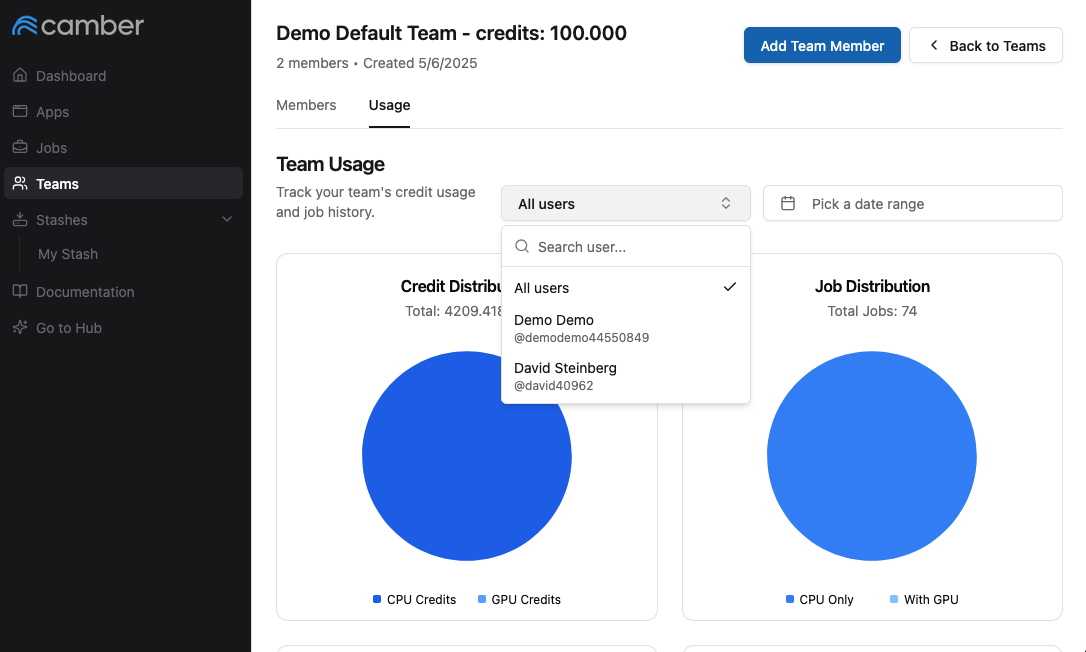
This screenshot shows the Team Usage tab, where leaders can view and analyze aggregate usage data across the team.
The usage data can be filtered by time range, allowing teams to track activity over specific periods—helpful for managing budgets or preparing reports. Below the time filter, you’ll see a breakdown of jobs by engine type (e.g., Nextflow, Jupyter, etc.) and a summary of resources requested, such as CPU, GPU, and memory. This view gives a clear picture of how compute resources are being consumed across different workflows and applications.
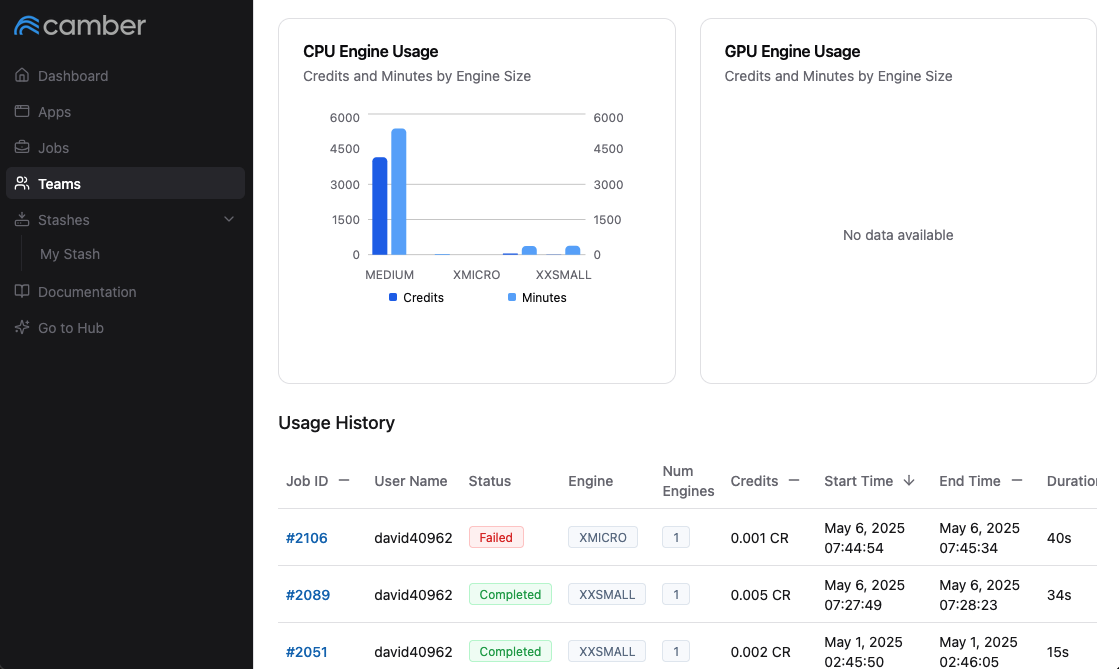
This screenshow shows the history of all jobs for a given team. Details like duration, user initiating the job, and credit usage are made available.
Personal usage
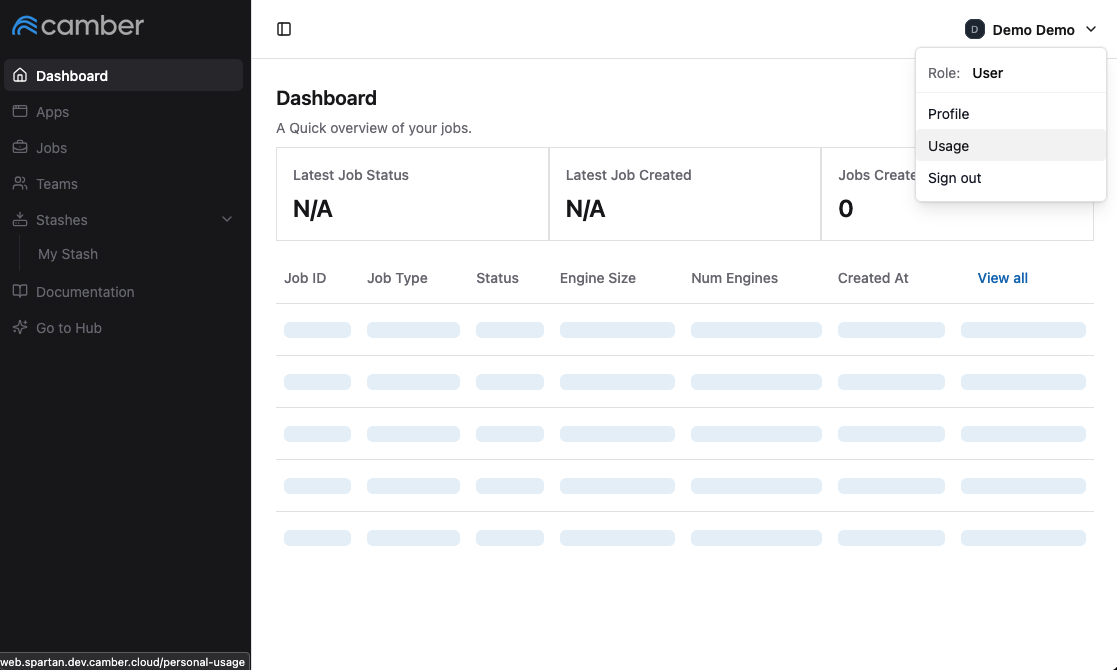
navigate to Menu > Usage for personal view
In addition to team-level tracking, individual users can also monitor their own usage directly.
In this screenshot, you can see how to access your personal usage by navigating to the top-right menu under your username and selecting “Usage”. This view provides a detailed breakdown of your own job history, credit consumption, and application usage. It’s a helpful way to stay informed about your activity and manage your personal credit budget within a team.
For information on how credit usage is calculated visit Node Pricing.